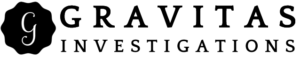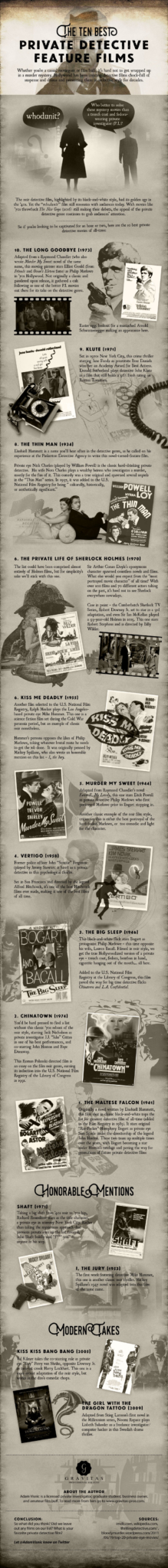10 Browser Extensions to Unleash Your Inner Spy
Let’s face it, keeping up with technology is challenging. It’s a part-time job just trying to follow the latest iPhone updates, let alone browser extensions. Lost in the shuffle of the endless barrage of new gadgets is our anonymity and, sometimes, our privacy. Nowadays, every click or page view is systematically monitored. Worse, we don’t even know it’s happening.
So, what can the average person do?
You can stay ahead by understanding the array of tools and what they do.
We all have a web browser; multiple versions are available, like Chrome, Firefox, Safari, Opera, etc. (or, god forbid, Internet Explorer) that help you access the internet.
Browser extensions are downloadable attachments that increase the functionality of your web browser. Simply put, extensions improve your internet experience. But they can also stop spies from accessing your personal information.
With so many gizmos out there, this post is far from comprehensive, but we collected a few tools you can install today for free. Here are ten browser extensions that will heighten your counterespionage awareness:
Online Profile Resources
- Rapportive is a browser plugin allowing you to view LinkedIn profiles in Gmail. It gives you a profile picture, social media info, job title, and mutual connections – all alongside your inbox.

Picture Resource Extensions
2. Google Image Search and TinEye are reverse image-searching plugins. Crucial when you need to know if a profile picture is fake, especially if you suspect you’re being Catfished. Simply right-click on a picture to see if it’s been used elsewhere.
3. PictureMate helps you find hidden pictures on Facebook (and you don’t even have to be friends). This extension pulls pictures from Facebook friends in which the person you’re viewing has been tagged.
Email Tracking Extensions
Many email tracking services; some are attached to customer relations management (CRM) software, and others are simpler. But for the most part, they all do the same thing: track when, where, and with what device you’ve opened an email. Here are several examples:
4. HubSpot Sales (formerly Sidekick) gives you desktop notifications when the emails you send get opened or clicked in real-time.
5. Bananatag sends notifications to Gmail when a contact opens your email or clicks a link.
6. MailTrack tells you who opens your emails with a double green “read” checkmark.
7. Yesware lets you check email and reply rates, link clicks, attachment opens, and presentation pageviews.
8. Streak notifies you when your emails get read, when, and how many times your email was opened.
Email Tracking Countermeasures
9. UglyEmail is a Gmail extension to check if your email is being tracked. Every tracked email is marked with the “evil eye” so you can quickly identify them.
10. PixelBlock is a Gmail extension that blocks email tracking attempts to detect when you open/read emails. PixelBlock displays a ‘red eye’ when it finds and blocks a tracking attempt inside an email you’re reading.
What Next?
Now that you understand what’s out there and how users of tools like these can track your email habits, online profiles, and hidden info – be careful. The next step is to check the privacy settings of your various profiles, better manage your online information, and institute strict email practices.
What tools do you use to stop people from unnecessarily invading your privacy? Share a tip in the comments below.