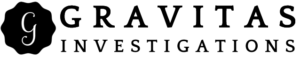How to Google Like a Private Investigator
You, me, and our grandmothers use that #1 search engine to look up everything online, Google.
So, what in the world would set a private investigator apart from the rest?
Well, I have 5 tips that private investigators like me use in our cases, starting with #1:
Quotes
Let’s begin with the classics. By the way, we refer to these characters and commands that we use as search operators. They simply enhance the capabilities of regular searches.
For our first tip, use quotes around your search term. To find an exact match search, put quotes around the word or words, and voila you go from a bazillion search results to get a more refined search.
I just searched James Bond without the quotes and it’s over two billion results. That’s a lot. With the quotes, it’s 116 million. Neither are really manageable, but you get the idea of how your search can be more precise. Imagine if you applied that to your person of interest.
I like to use this one both with and without the quotes, especially when searching for common names like John Smith, Maria Garcia, or Bill Johnson.
You see a lot of our searches revolve around people. We locate people, do a background investigation on them, check out their social media accounts, and many times our first stop is the Googs. It’s just low-hanging fruit.
Geographic Location
If you’re looking for that common name we mentioned above, adding a geographic location immediately afterward, helps. Much like if you search for restaurants near San Francisco, you’ll get hit with a geographic list of places to eat right?
So if your search “Jim Rockford” yields about 161 thousand results, but if you add San Francisco, you slim it down to 16 thousand. You’ll note that I actually strung together two separate search operators, the quotes, and the location.
We can do that same with our persons of interest. Again, especially if they have common-ish names.
Minus Symbol
This is great if you have like a popular name that you’d like to eliminate from the search results. For example, Thomas Magnum yields our mustachioed P.I., but what if your Subject was also Thomas Magnum. Sucks for his high school years, but to eliminate any references to the TV show we might put -actor -TV -private investigator, or more.
And this gets us down to what we want.
If you’re liking what you’re reading, sign up for my email newsletter. I deliver weekly emails and share all my best stuff.
Site Search
If you type site:____, you can search directly into the site. For example, site:gravitasinv.com adam visnic yields the pages I’ve authored and been referenced for my own company website.
This search command is actually really helpful for when you have to search multiple social media platforms and you don’t want to manually click to each platform and then type in the person’s name or search term.
Many times you can get better search results using Google versus the platform’s own search engine.
Protip, remember not to add a space between the colon and the beginning of the URL.
Reverse Image
We’ve seen the TV show Catfish use it to reverse search images. You can either upload an image or paste an image URL into the Google Images search bar and it will do its magic.
I get a decent amount of cases where the client is involved with someone online romantically and they want to verify that person’s identity. I typically reverse search any image that a client gives me, and many times they come back as a different person.
I once caught a scammer using a photoshopped picture of himself at a diamond mine. I also found a person who’d been using local TV news anchors’ photos from Instagram and Facebook and then passing them off as his own. And, google reverse image search helped out in all of these scenarios.
Now there are plenty more search operators where those five came from, so don’t limit yourself. But these are the most powerful in my opinion.