Don’t Make Me Think
Steve Krug
First law: Don’t make me think. Make clicking as easy and mindless as possible.
Making every page or screen self-evident is like having good lighting in a store: it just makes everything seem better.
We don’t read pages, we scan. We don’t choose, we satisfice. We don’t figure out how things work, will muddle through them.
Design for clarity, not consistency. Create visual hierarchies. Break up pages into clearly defined areas. Make it obvious what is clickable. Format text to support scanning. (Headings, paragraphs short, bulleted lists, highlight key terms)
Second law: It doesn’t matter how many times I have to click, as long as each click is a mindless, unambiguous choice.
Third law: Get rid of half the words on each page, then get rid of half of what’s left. Eliminate needless words, unnecessary sentences, and unnecessary paragraphs. Avoid happy talk. Eliminate instructions on web pages.
Your objective should always be to eliminate instructions entirely by making everything self-explanatory, or as close.
Clear, well-thought-out navigation is one of the best opportunities a site has to create a good impression.
Unlike stores, websites need the site ID on the top left of every page. It’s OK to put the global navigation bar on each page except for when filling out forms.
Breadcrumbs are a good use of “you are here” for your website.
The first thing that a site needs to convey is what it is. What is it? Now people are just as likely—or more likely—to enter your site by clicking on a link in an email, a blog, or something from a social network that takes them directly to a page deep in your site. Because of this, every page of your site should do as much as it can to orient them properly: to give them the right idea about who you are, what you do, and what your site has to offer.
Make your taglines clear and informative. Long enough but not too long, approximately 6 to 8 words. It is one that no one else in the world could use except you. Are personable, lively, and sometimes clever.
Usability tests:
If want a great site, you have to test.
Testing one user is 100 percent better than testing none.
Testing one user early in the project is better than testing 50 near the end.
Dedicate at least one morning a month to testing usability. Action items: pay $50 – $100 per person to test from Upwork, and watch them via GoToMeeting or Webex.
Make your site usable by making them: useful, learnable, memorable, effective, efficient, desirable, and delightful.
The perception of your site is “good guy.”
Ways to lose goodwill:
One way to lose goodwill is hiding info. The most common things to hide are customer support phone numbers, shipping rates, and prices.
Your site looks amateurish.
Punishing me for not doing things your way (adding dashes, formatting).
Asking me for info you don’t need
Shucking and jiving me (putting customers on hold)
Putting bloated sales pages in my way.
To increase goodwill:
Know the main things that people want to do on your site and make them obvious and easy.
Tell me what I want to know.
Save me steps wherever you can.
Put effort into it.
Know what questions I’m likely to have, and answer them. (True FAQs and not marketing pitches)
Final maxims
Don’t use small, low-contrast type.
Don’t put labels inside form fields.
Preserve the distinction between visited and unvisited text links.
Don’t float headings between paragraphs.
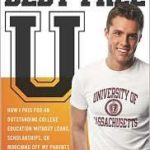
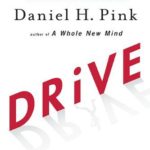 Drive – Daniel H. Pink
Drive – Daniel H. Pink